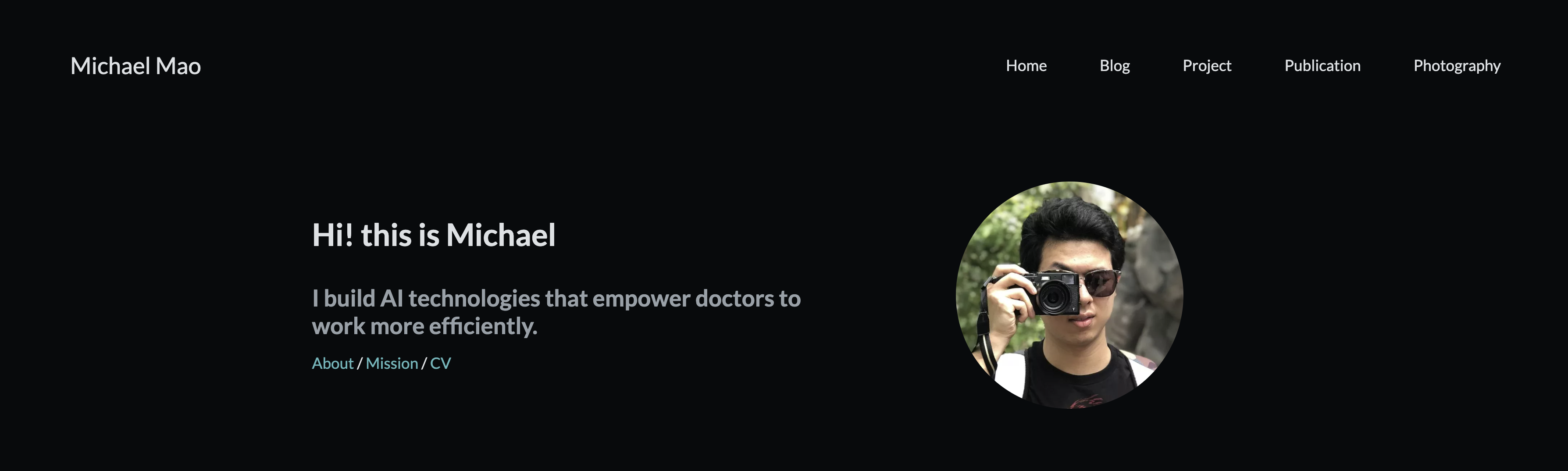
Home page layout
Links: GitHub Repo, Example Blogpost
Overview
This personal website is made from scratch using Hugo framework. The color scheme is inspired by Nord theme and all code blocks uses Nord color scheme. The website is responsive and is designed for both mobile and desktop, and supports both vertical and horizontal screen orientations.
Home Page and Blogging
The website offers a customizable home page or landing page to suit the need of different users.
The website also includes a complete blogging system, with elaborate markdown support, pagination and grouping by date, tag support, and serie/collection support. See example blogpost for features that are tested and supported. If you need one-off custom features, the markdown supports HTML mix-in, so directly writing HTML code the markdown file would render the HTML code.
Please note that the “series” and “tags” pages won’t display series or tags that only contain unlisted blog posts. Unlisted blog posts appear as if they have never been written, but you can still access it through the correct URL.
Projects and Publications
The website also features sections for personal projects and publications. These sections feature a card design that supports banner images. Clicking into the cards reveals regular blog posts that can be used to explain the project/publication in more detail.
Photography
I also included a photography section that features a 3-column masonry design (if the screen is wide enough) for showcasing images. The ordering of the images are manual and images are allowed to span multiple columns to allow for most optimal visual layout.
Adapting This Website
You can easily adapt this website by forking my GitHub repository.
Removing My Contents
To clear out my contents, you should remove all files in content except for _index.md or _index.html.
content/_index.html is the home page, and you will likely want to customize it to suit your needs.
Other things you may want to customize are the footer in layouts/partials/footer.html, the favicon, cover image, and CNAME file under static.
Adding Your Contents
Most of the site is configurable through the config.toml file. The settings should be fairly self-explanatory. You should also add your own CNAME, cover image, and favicon in static.
To add a page of a specific type (blog/project/photography), hugo new [type]/[name] will create the page in the content folder from the relevant template in the archetypes folder.
Auto Deploy to GitHub Pages
The repository supports CI with
GitHub Workflows. This means any push to the repository will automatically be built and published as GitHub Pages. If you’re not using GitHub Pages to host your website, you should remove the .github folder. If you want to adapt this feature to your own GitHub Pages, you will need to modify the last few lines of .github/workflows/deploy-site.yml according to your setup:
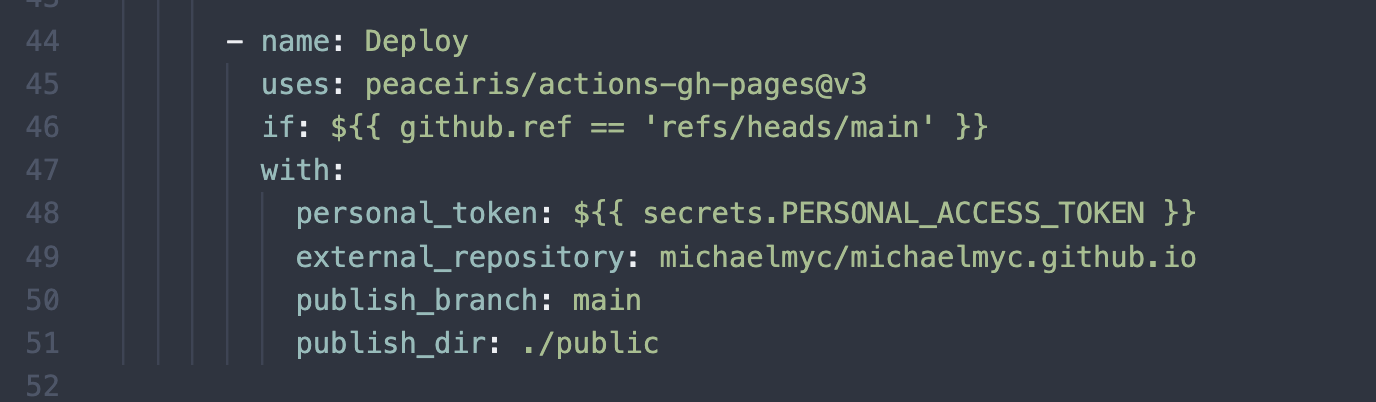
Config that needs changes